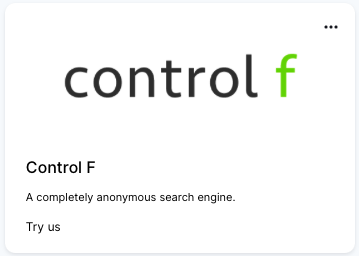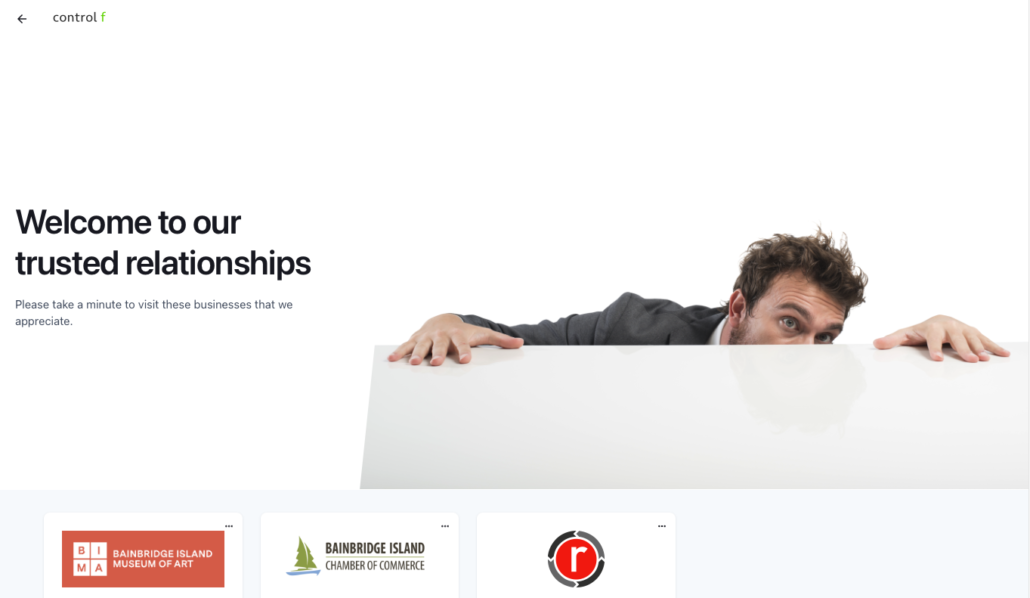Getting started
As soon as you create an account you will need to create two elements. You page that you manage and the ad block that will appear on your partners site.
Step One: Create your custom Ad Block
You will need to create your Ad Block, this will show up on your partners referral page and consists of the following elements:
- Your logo
- Your Name
- A brief description of your offering
- A link to your website
Step Two: Create your Partner Page
You will need to create your Ad Block, this will show up on your partners referral page and consists of the following elements:
- Your logo
- Your background image
- Your company name
- A brief description of your offering
- Your custom subdomain for your page (example.partnersquare.com)
- A link to your website